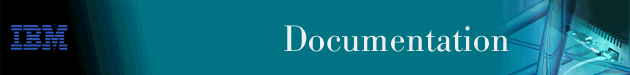
The ODBC drivers are only necessary when using the Tivoli NetView IT Director Edition Version 5.1.
| Reference to Checklist: | This section corresponds to step 11. |
| Note |
|---|
|
If you are using HP OpenView Network Node Manager on Windows NT, then skip to "HP OpenView Network Node Manager on Windows NT Version 5.0.1". |
Follow this procedure to install the updated ODBC drivers for use with Tivoli NetView IT Director Edition Version 5.1: